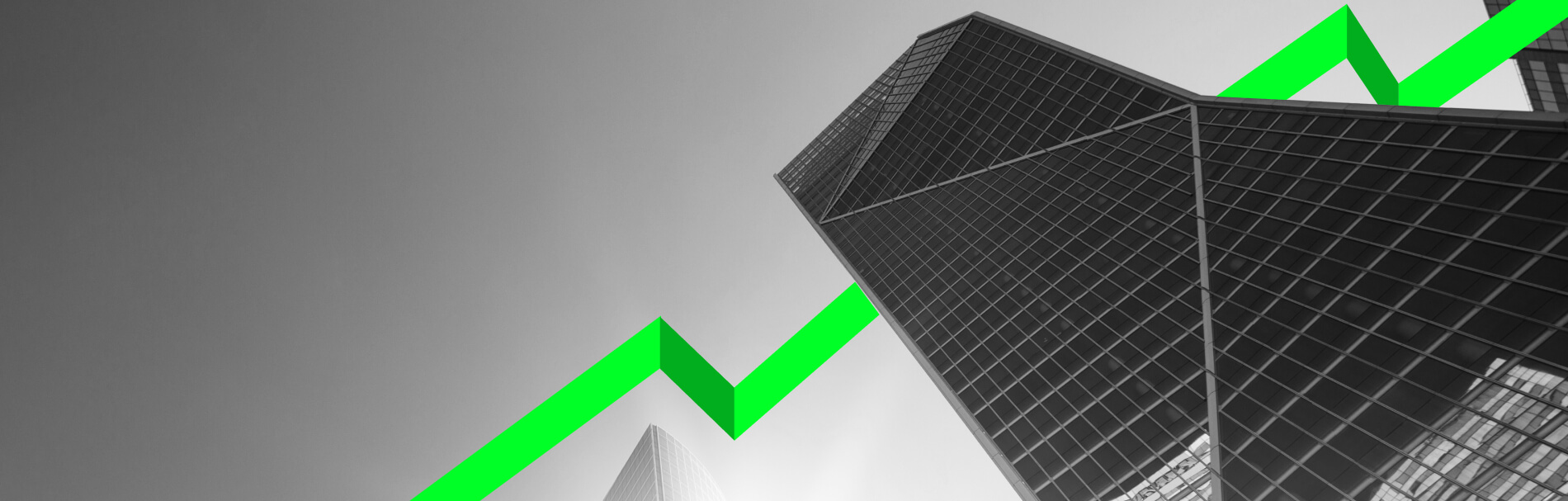
بروکری پیشرو در بازارهای مالی جهان
با کارگزاری که دارای 25 سال تجربه است، معامله ای مطمئن داشته باشید.
معامله با ریسک همراه است
درباره Alpari
Alpari یکی از باسابقه ترین و معتمدترین برندهای معاملات مالی در سطح جهان است. با تأسیس در اوایل ظهور اینترنت در سال 1998، ما اولین پلتفرم آنلاین جهان برای معامله گران مستقل بودیم. با تکیه بر سابقه ی دیرینه ی کارآفرینی خود در 25 سال گذشته، اکنون ارائه دهنده خدمات معاملاتی جامعی هستیم که هدف آن گشودن دروازه ای به سوی فرصت های جهانی برای همه معامله گران است.
با Alpari، در هر کجای دنیا که باشید، هر آنچه که برای معاملات فارکس، فلزات، کالاها، شاخص ها، سهام و رمزارزها نیاز داشته باشید، فراهم می کنیم.
ما برای کمک به شما در این مسیر، انواع سیستم های پرداخت امن برای واریز و برداشت وجه را به همراه ابزارهای معاملاتی، پلتفرم های معاملاتی پیشرفته و اخبار و تحلیل های مالی ارائه می کنیم.
رسالت ما در Alpari این است که اطمینان حاصل کنیم امکان کسب موفقیت برای همه وجود دارد، به خصوص کسانی که کم تجربه یا تازه کار هستند. ما به شما خدمات جامع آموزشی آنلاین، خط تلفن ویژه خدمات کاربران به زبان خودتان و اعتمادبه نفس برای شروع معامله را ارائه می دهیم، زیرا صلاح شما را می خواهیم.
مبادله کشبک Alpari برای معامله بازپرداخت
کاربر
طی 25 سال گذشته، بیش از 1 میلیون نفر معامله با Alpari را انتخاب کردهاند. و هر ماه، پذیرای هزاران معاملهگر جدید هستیم.
جهانی
ما در تعداد زیادی از کشورهای جهان کاربر داریم. تمرکز ما روی خدمات رسانی به مناطقی است که اغلب توسط سایر کارگزاران معاملاتی نادیده گرفته می شوند یا خدمات کافی به آنها ارائه نمی شود.
این صنعت
هدف ما از فعالیت در این حرفه فقط کسب جایزه نیست. اما مشتریان و شرکت های هم رده ما در این صنعت همواره تعهد ما نسبت به تولید محصول و خدمات رسانی براساس ارزش کاربران را پاس می دارند. ما به افتخارات و جوایز خود می بالیم.
دلایل معامله با Alpari
قیمت و عملکرد بهتر
از قیمتگذاری و اجرای عالی در معاملات خود بهرهمند شوید - عملکرد ما را بررسی کنید.
دسترسی به فرصتهای جهانی
دسترسی به صدها نماد معاملاتی در بازارهای فارکس، فلزات، کالا، شاخص، سهام و رمزارز.
اسپرد و کمیسیون صفر یا کم
ما اسپردهای حداقل صفر و کمیسیون های بسیار کم را، علاوه بر اهرمی عالی برای به حداکثر رساندن فرصت ها ارائه میدهیم.
واریز و برداشت مطمئن
برای واریز یا برداشت امن وجوه معاملاتی خود، از میان بیش از دهها گزینه پرداخت محلی و جهانی، یکی را انتخاب کنید.