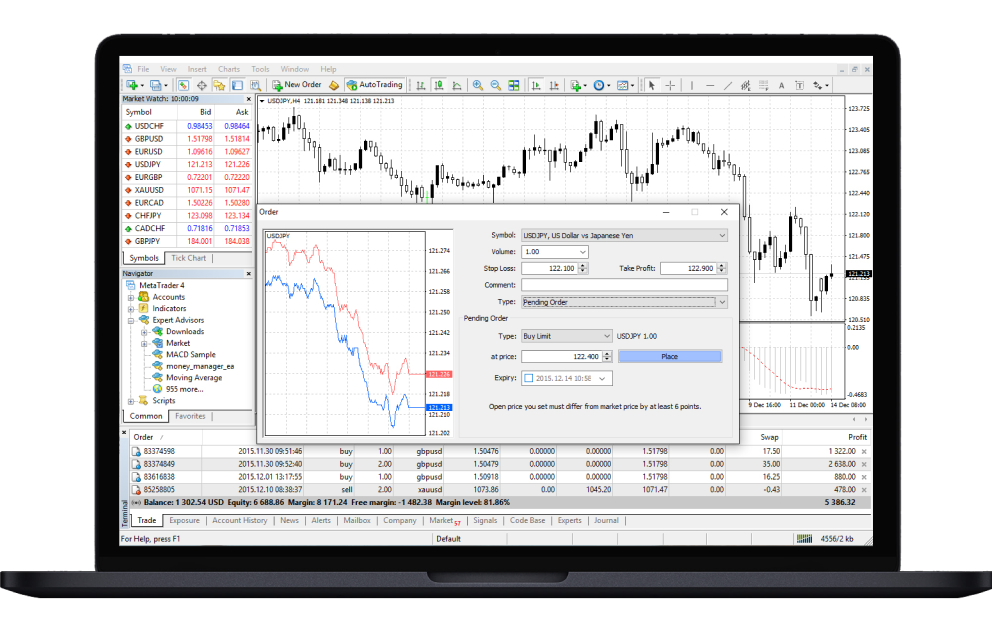- Home
- Trading Platforms
- MetaTrader 4
MT4 trading with Alpari
The perfect pair for traders
Alpari and MetaTrader 4 form the perfect trading partnership – combining 25+ years of broker experience with one of the world’s most trusted trading platforms.
Start trading with MetaTrader 4

Key features of MetaTrader 4
MetaTrader 4 is the industry favourite trading platform for Forex and CFDs traders worldwide. MT4 comes packed with the markets you prefer, the tools you need, and the flexibility you want.
MARKETS
Easy access to Forex, Indices, Commodities, Metals, and Cryptocurrency markets.
REAL TIME
Real-time trading on live and demo accounts.
PRICE CHARTS
Easy-to-read, interactive charts with 30+ technical indicators for analysis.
MQL4
MQL4 programming for creating automated strategies and custom indicators.
VPS TRADING
VPS (virtual private server) for streamlined Forex trading.
MAM
Multi Account Management (MAM) for block trading across accounts.
FREE TO DOWNLOAD
Free to download for mobile, tablet, PC and Mac, or access via browser.
LANGUAGES
Available in over 20 languages.
| Order execution types | 3 | 4 |
Number of supported types of order execution.
| Instant Execution |

|

|
| Market Execution |

|

|
| Request Execution mode |

|

|
| Exchange Execution Mode | - |

|
Partial order filling policies
 Partial edit option where a trade that is now available with maximum volume is executed, not exceeding the volume requested in the order, and unfilled volume is cancelled.
Partial edit option where a trade that is now available with maximum volume is executed, not exceeding the volume requested in the order, and unfilled volume is cancelled.
-

Order fill policy
 Additional order execution condiitions.
Additional order execution condiitions.
Fill or kill
Fill or kill immediate or cancel return
| Pending order types | 5 | 6 |
Types of pending orders requesting a broker to buy or to sell a financial security under pre-defined conditions in the future.
| Buy Limit |

|

|
| Buy Stop |

|

|
| Sell Limit |

|

|
| Sell Stop |  |

|
| Buy Stop Limit | - |

|
| Sell Stop Limit |  |

|
Netting
 Having one open position of a financial instrument only.
Having one open position of a financial instrument only.
-

Hedging
 Having multiple positions of a financial instrument, both in the same and opposite direction.
Having multiple positions of a financial instrument, both in the same and opposite direction.


Market depth
 Bids and offers for a financial security at different prices depending on the volume.
Bids and offers for a financial security at different prices depending on the volume.
-

| Technical Indicators | 30 | 38 |
Technical indicators are used to automatically detect patterns in the financial instrument price dynamics.
| Average Directional Movement Index |

|

|
| Average Directional Movement Index Wilder |

|

|
| Bollinger Bands |

|

|
| Envelopes |  |

|
| Ichimoku Kinko Hyo |  |

|
| Moving Average |  |

|
| Parabolic SAR |  |

|
| Standard Deviation |  |

|
| Bears Power |  |

|
| Bulls Power |  |

|
| Commodity Channel Index |  |

|
| DeMarker |  |

|
| Force Index |  |

|
| MACD |  |

|
| Momentum |  |

|
| Moving Average of Oscillator |  |

|
| Relative Strength Index |  |

|
| Relative Vigor Index |  |

|
| Stochastic Oscillator |  |

|
| Williams' Percent Range |  |

|
| Accumulation/Distribution |  |

|
| Money Flow Index |  |

|
| On Balance Volume |  |

|
| Volumes |  |

|
| Accelerator Oscillator |  |

|
| Alligator |  |

|
| Awesome Oscillator |  |

|
| Fractals |  |

|
| Gator Oscillator |  |

|
| Market Facilitation Index |  |

|
| Adaptive Moving Average | - |

|
| Fractal Adaptive Moving Average | - |

|
| Triple Exponential Moving Average | - |

|
| Variable Index Dynamic Average | - |

|
| Average True Range | - |

|
| Chaikin Oscillator | - |

|
| Triple Exponential Average | - |

|
| Graphical Objects | 37 | 44 |
Analysis tools that help to identify financial instrument price trends, to detect cycles and support / resistance levels, to build channels and more.
| Horizontal Line |

|

|
| Vertical Line |

|

|
| Trendline |

|

|
| Trendline by Angle |  |

|
| Cycle Lines |  |

|
| Equidistant Channel |  |

|
| Standard Deviation Channel |  |

|
| Andrews' Pitchfork |  |

|
| Fibonacci Retracement |  |

|
| Fibonacci Time Zones |  |

|
| Fibonacci Fan |  |

|
| Fibonacci Arcs |  |

|
| Fibonacci Channel |  |

|
| Fibonacci Expansion |  |

|
| Gann Line |  |

|
| Gann Fan |  |

|
| Gann Grid |  |

|
| Rectangle |  |

|
| Triangle |  |

|
| Ellipse |  |

|
| Thumbs Up |  |

|
| Thumbs Down |  |

|
| Up Arrow |  |

|
| Down Arrow |  |

|
| Stop Sign |  |

|
| Check Sign |  |

|
| Left Price Label |  |

|
| Right Price Label |  |

|
| Text |  |

|
| Text Label |  |

|
| Button |  |

|
| Graph |  |

|
| Bitmap |  |

|
| Bitmap Label |  |

|
| Edit |  |

|
| Event |  |

|
| Rectangle Label |  |

|
| Arrowed Line | - |

|
| Regression Channel | - |

|
| Elliott Wave Theory | - |

|
| Construction of Waves | - |

|
| Buy Sign | - |

|
| Sell Sign | - |

|
| Arrow | - |

|
| Timeframes | 9 | 21 |
Group quotes of financial instrument in time intervals.
| 1M |

|

|
| 2M | - |

|
| 3M | - |

|
| 4M | - |

|
| 5M |  |

|
| 6M | - |

|
| 10M | - |

|
| 12M | - |

|
| 15M |  |

|
| 20M | - |

|
| 30M |  |

|
| 1H |  |

|
| 2H | - |

|
| 3H | - |

|
| 4H |  |

|
| 6H | - |

|
| 8H | - |

|
| 12H | - |

|
| D1 |  |

|
| W1 |  |

|
| MN |  |

|
Economic Calendar
 A fundamental analysis tool which features macroeconomic news from numerous countries that can affect financial instrument prices.
A fundamental analysis tool which features macroeconomic news from numerous countries that can affect financial instrument prices.
-

Email System
 Built-in email service, where you can receive notifications from Alpari straight to your platform.
Built-in email service, where you can receive notifications from Alpari straight to your platform.
-

With attachments
Strategy Tester
 EA tester and optimization modes.
EA tester and optimization modes.

Single threaded

Multi-threaded
+ Multi-currency
+ Real tick
Embedded MQL5 community chat
 Chat with other traders directly from the platform.
Chat with other traders directly from the platform.
-

XXXX
MT4
| Order execution types | 3 |
Number of supported types of order execution.
| Instant Execution |

|
| Market Execution |

|
| Request Execution mode |

|
| Exchange Execution Mode | - |
Partial order filling policies
 Partial edit option where a trade that is now available with maximum volume is executed, not exceeding the volume requested in the order, and unfilled volume is cancelled.
Partial edit option where a trade that is now available with maximum volume is executed, not exceeding the volume requested in the order, and unfilled volume is cancelled.
-

Order fill policy
 Additional order execution conditions.
Additional order execution conditions.
Fill or kill
Fill or kill immediate or cancel return
| Pending order types | 5 |
Types of pending orders requesting a broker to buy or to sell a financial security under pre-defined conditions in the future.
| Buy Limit |

|
| Buy Stop |

|
| Sell Limit |

|
| Sell Stop |  |
| Buy Stop Limit | - |
| Sell Stop Limit |  |
Netting
 Поддержание всего одной открытой позиции по финансовому инструменту.
Поддержание всего одной открытой позиции по финансовому инструменту.
-

Hedging
 Having multiple positions of a financial instrument, both in the same and opposite direction.
Having multiple positions of a financial instrument, both in the same and opposite direction.


Market depth
 Bids and offers for a financial security at different prices depending on the volume.
Bids and offers for a financial security at different prices depending on the volume.
-

| Technical Indicators | 30 |
Technical indicators are used to automatically detect patterns in the financial instrument price dynamics.
| Average Directional Movement Index |

|
| Average Directional Movement Index Wilder |

|
| Bollinger Bands |

|
| Envelopes |  |
| Ichimoku Kinko Hyo |  |
| Moving Average |  |
| Parabolic SAR |  |
| Standard Deviation |  |
| Bears Power |  |
| Bulls Power |  |
| Commodity Channel Index |  |
| DeMarker |  |
| Force Index |  |
| MACD |  |
| Momentum |  |
| Moving Average of Oscillator |  |
| Relative Strength Index |  |
| Relative Vigor Index |  |
| Stochastic Oscillator |  |
| Williams' Percent Range |  |
| Accumulation/Distribution |  |
| Money Flow Index |  |
| On Balance Volume |  |
| Volumes |  |
| Accelerator Oscillator |  |
| Alligator |  |
| Awesome Oscillator |  |
| Fractals |  |
| Gator Oscillator |  |
| Market Facilitation Index |  |
| Adaptive Moving Average | - |
| Fractal Adaptive Moving Average | - |
| Triple Exponential Moving Average | - |
| Variable Index Dynamic Average | - |
| Average True Range | - |
| Chaikin Oscillator | - |
| Triple Exponential Average | - |
| Graphical Objects | 37 |
Analysis tools that help to identify financial instrument price trends, to detect cycles and support / resistance levels, to build channels and more.
| Horizontal Line |

|
| Vertical Line |

|
| Trendline |

|
| Trendline by Angle |  |
| Cycle Lines |  |
| Equidistant Channel |  |
| Standard Deviation Channel |  |
| Andrews' Pitchfork |  |
| Fibonacci Retracement |  |
| Fibonacci Time Zones |  |
| Fibonacci Fan |  |
| Fibonacci Arcs |  |
| Fibonacci Channel |  |
| Fibonacci Expansion |  |
| Gann Line |  |
| Gann Fan |  |
| Gann Grid |  |
| Rectangle |  |
| Triangle |  |
| Ellipse |  |
| Thumbs Up |  |
| Thumbs Down |  |
| Up Arrow |  |
| Down Arrow |  |
| Stop Sign |  |
| Check Sign |  |
| Left Price Label |  |
| Right Price Label |  |
| Text |  |
| Text Label |  |
| Button |  |
| Graph |  |
| Bitmap |  |
| Bitmap Label |  |
| Edit |  |
| Event |  |
| Rectangle Label |  |
| Arrowed Line | - |
| Regression Channel | - |
| Elliott Wave Theory | - |
| Construction of Waves | - |
| Buy Sign | - |
| Sell Sign | - |
| Arrow | - |
| Timeframes | 9 |
Group quotes of financial instrument in time intervals.
| 1M |

|
| 2M | - |
| 3M | - |
| 4M | - |
| 5M |  |
| 6M | - |
| 10M | - |
| 12M | - |
| 15M |  |
| 20M | - |
| 30M |  |
| 1H |  |
| 2H | - |
| 3H | - |
| 4H |  |
| 6H | - |
| 8H | - |
| 12H | - |
| D1 |  |
| W1 |  |
| MN |  |
Economic Calendar
 A fundamental analysis tool which features macroeconomic news from numerous countries that can affect financial instrument prices.
A fundamental analysis tool which features macroeconomic news from numerous countries that can affect financial instrument prices.
-

Email System
 Built-in email service, where you can receive notifications from Alpari straight to your platform.
Built-in email service, where you can receive notifications from Alpari straight to your platform.
-

With attachments
Strategy Tester
 EA tester and optimization modes.
EA tester and optimization modes.

Single threaded

Multi-threaded
+ Multi-currency
+ Real tick
Embedded MQL5 community chat
 Chat with other traders directly from the platform.
Chat with other traders directly from the platform.
-

FAQs
MetaTrader 4 is a stand-alone online trading platform that allows you to monitor the markets and manage your trades in real-time. Jam-packed with technical tools and indicators, MT4 is the industry favourite for traders worldwide.
Both MT4 and MT5 are efficient, innovative trading platforms with many features designed to boost your trading.
MT4 is often a popular choice with new and beginner traders but it all depends on your personal preferences.
MT5 does include additional tools such as the Economic Calendar and embedded community chat - but not every trader wants these. You can always try both platforms and see which one works for you.
MetaTrader 4 offers several download options for PC, Mac, tablet and mobile. For Android devices - download MT4 via Google Play Store.
For iOS mobiles and tablets - download it on the Apple App Store. We’ve got more details on MT4 for PC and Mac above.
MetaTrader 4 is free to download, but you’ll need to fund your trading account to start making trades.
If you're new to trading, MT4 is a good starting point. It has a clear, simple interface and the graphics are easy to understand.
You can open an Alpari practice account linked to MT4 and practise trading without risking your capital.
MT4 indicators are technical analysis tools that can help you to interpret price movements and speculate on how the markets might move next. There are over 30 to choose from! Add-ons are extra functions that you can use to customise MT4 to your own specific trading needs.
You need a trading account with a broker, which you then connect to through the MetaTrader platform. Trading on MT4 with an online broker like Alpari does mean you'll have access to other benefits including customer support, rapid execution, and educational resources to help you on your way.